Intelligent Solutions
Supports multi-dimensional devices and areas to respond immediately.
View and control devices from a map of the lighting layout.
Supports custom or adaptive lighting, providing different levels of light intensity and color temperature at different times of the day.
Link single devices or group actions with sensors, schedules, sunrise and sunset times, weather conditions, etc.
Our software has the capability to collect real-time energy consumption data and perform comparative analyses on individual or groups of fixtures.
You can establish specific time frames for the scenes, which can be utilized to implement energy-saving strategies and calculate the outcomes accordingly.
When the device changes to an abnormal status, the system automatically sends a notification message.
Easily congure groups of light fixtures to sync with circadian rhythm protocols. The system will automatically adjust the CCT and brightness of the fixtures throughout the day.


Morstar Mobile APP
Morstar SaaS System Services

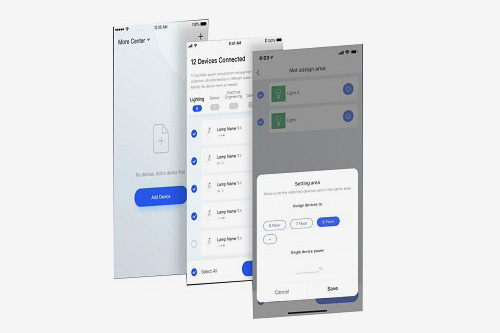
Adding Multiple Devices
* Automatically detects nearby devices in pairing mode and seamlessly integrates them into the system.
* Swiftly assigns newly added devices to specific areas and groups for efficient management.
* Supports a wide range of device types, including lighting fixtures, wall switches, sensors, remote controllers, and more.
* Enables the creation of customized scenes that automatically control devices based on sensor inputs, switch actions, and other criteria.
* Provides the convenience of controlling multiple protocols within a single, user-friendly app.
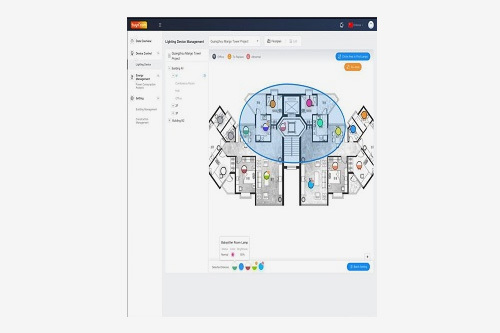
Visual Device Control
* Map interface shows location of all devices.
* Quickly control all lighting fixtures by the building, floor, area or group.
* Easily locate “abnormal” devices through the map interface.
* Monitor and locate fixturesthat need to be repaired or replaced.
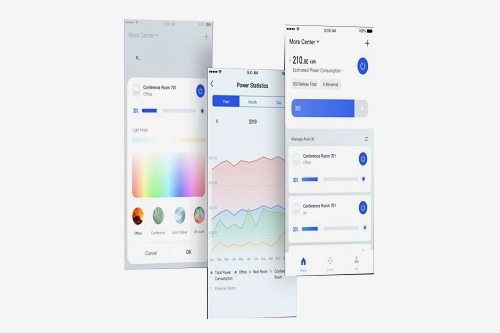
Devices Management and Control
* Control all of the devices in a building, floor, group etc. at once.
* Shortcut buttons to change power, brightness, CCT and color.
* Calculation of the total use time of each device and replacement reminders.
* Alarm for abnormal conditions.
* All group and device status displayed.
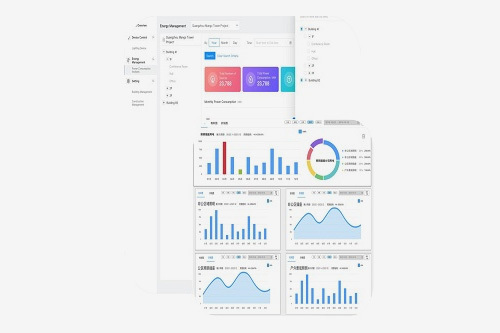
Energy Management
* Instant and comprehensive energy consumption analysis by building, floor, area, group or individual device.
* Instant and comprehensive energy consumption analysis by day, month or year.
* Data visualization.
* Compare usage between groups to identify energy-saving opportunities.
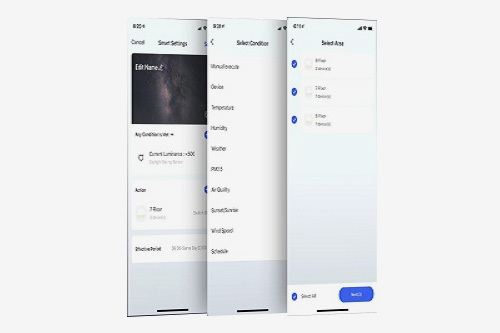
Scene and Automation
* Create automations based on multiple trigger types including sensors, switches, schedules, and settings of other devices.
* Set the effective time of the scene.
* Create multiple conditions to trigger scenes. Control multiple devices and areas at once.
* Can be used to implement energy- saving strategies and to calculate the results.
* Preset scenes and actions for circadian rhythms.

Quick Configuration
* Lighting Button Configuration
* Lighting DashBoard Configuration
* Energy Consumption DashBoard Configuration
* Energy Consumption Category
